Cómo hacer un benchmark rápido a tu servidor
Acabo de alquilar un nuevo servidor de la empresa Hetzner, en concreto uno de sus nuevox EX52-NVMe, que por 59€ + IVA no están nada mal (espero que me inviten a un café por la publicidad ja, ja, ja, ja). OVH y Hetzner son los dos proveedores con los que llevo trabajando desde hace unos 10 años. Nunca he tenido grandes problemas con ellos, así que los recomiendo.
El caso es que tenía ganas de hacer un poco de benchmarking en la nueva máquina y he estado mirando como hoy en día hay diversas herramientas o scripts preconfigurados que te hacen todo el trabajo sucio. Esto, sin duda, es una gran noticia y he decidido colgar aquí algunas de las herramientas que he utilizado por si a alguien le podría interesar.
Bench.sh
wget -qO- bench.sh | bash
Y podrás ver un resultado de este tipo:
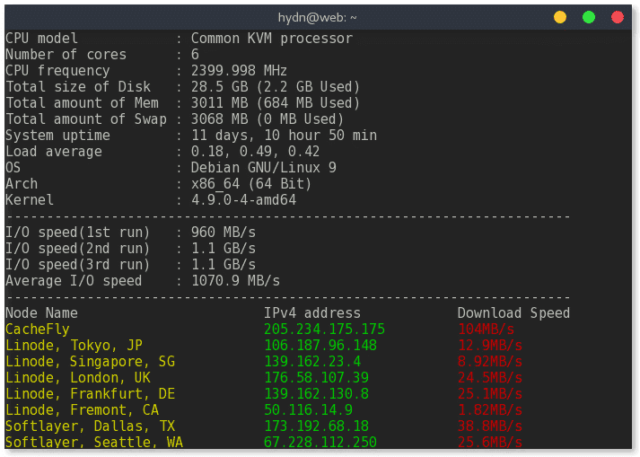
Nench
(curl -s wget.racing/nench.sh | bash; curl -s wget.racing/nench.sh | bash) 2>&1 | tee nench.log
Y el resultado será:
------------------------------------------------
nench.sh v2017.06.01 -- https://git.io/nench.sh
benchmark timestamp: 2017-10-31 03:38:08 UTC
-------------------------------------------------
Processor: Common KVM processor
CPU cores: 6
Frequency: 2399.998 MHz
RAM: 2.9G
Swap:
Kernel: Linux 4.9.0-4-amd64 x86_64
Disks:
sda 30G HDD
CPU: SHA256-hashing 500 MB
3.438 seconds
CPU: bzip2-compressing 500 MB
5.385 seconds
CPU: AES-encrypting 500 MB
3.174 seconds
ioping: seek rate
min/avg/max/mdev = 59.0 us / 180.1 us / 3.71 ms / 57.3 us
ioping: sequential read speed
generated 4.02 k requests in 5.00 s, 1005.5 MiB, 804 iops, 201.1 MiB/s
dd: sequential write speed
1st run: 810.62 MiB/s
2nd run: 1144.41 MiB/s
3rd run: 1239.78 MiB/s
average: 1064.94 MiB/s
IPv4 speedtests
your IPv4: x.x.x.x
Cachefly CDN: 82.72 MiB/s
...
VPS Benchmark
wget http://busylog.net/FILES2DW/busytest.sh -O - -o /dev/null | bash
Y el resultado te dará:
__
|__) _ | _ _ _ _|_
|__)|_|_)\/|(_)(_). | )(-|_
/ _/
http://busylog.net
-----------------------------
busyupload.sh V0.1
\|/
This is a early version with learning purpose... check the TODO
Some logs here: ftp_busy.log
-----------------------------
Check what we have installed here...
openssl......installed (YES)
wget.........installed (YES)
ftp..........not installed (NO)
ioping.......installed (YES)
hdparm.......installed (YES)
-----------------------------
Network upload test....
not performed tests.... test needs ftp and wget installed
-----------------------------
Test openSSL speeds (openssl signatures speed)....
Doing 512 bit private rsa's for 10s: 160961 512 bit private RSA's in 10.00s
Doing 512 bit public rsa's for 10s: 2403890 512 bit public RSA's in 10.00s
Doing 1024 bit private rsa's for 10s: 59315 1024 bit private RSA's in 10.00s
Doing 1024 bit public rsa's for 10s: 902191 1024 bit public RSA's in 10.00s
Doing 2048 bit private rsa's for 10s: 7758 2048 bit private RSA's in 10.00s
...
OpenSSL 1.1.0f 25 May 2017
built on: reproducible build, date unspecified
options:bn(64,64) rc4(8x,char) des(int) aes(partial) blowfish(ptr)
compiler: gcc -DDSO_DLFCN -DHAVE_DLFCN_H -DNDEBUG -DOPENSSL_THREADS -DOPENSSL_NO_STATIC_ENGINE...
sign verify sign/s verify/s
rsa 512 bits 0.000062s 0.000004s 16096.1 240389.0
rsa 1024 bits 0.000169s 0.000011s 5931.5 90219.1
rsa 2048 bits 0.001289s 0.000035s 775.8 28701.2
...
-----------------------------
Disk seek rate test (ioping)....
--- . (ext4 /dev/sda1) ioping statistics ---
14.9 k requests completed in 2.96 s, 58.4 MiB read, 5.06 k iops, 19.8 MiB/s
generated 15.0 k requests in 3.00 s, 58.4 MiB, 4.98 k iops, 19.5 MiB/s
min/avg/max/mdev = 61.9 us / 197.8 us / 5.88 ms / 97.4 us
-----------------------------
Direct (not cached) disk reads (hdparm)....
Test disk /dev/sda1
/dev/sda1:
Timing O_DIRECT disk reads: 3624 MB in 3.00 seconds = 1207.86 MB/sec
Deja una respuesta